Step by step for creating a zip file with all the dependencies you need for your AWS Lambda python code, including all packages required that aren’t already available in AWS Lambda (like requests and other commonly used packages).
Step by Step
- Open terminal
- Go to folder where you want to create your zip file
- Execute code below ( replace ‘selenium requests’ with your list of libraries required)
- Copy /layerStuff/myenv/lib folder to the /python folder
- Reveal /python folder in finder, right click, Compress “python”
- You now have your .zip file that you can upload to AWS Lamba as a reusable layer
Enivornment Validation
Make sure you create your lambda function using the same python runtime as you have in your local environment. Whatever is returned by:
python3 --versionPrepare Your Packages
mkdir layerStuff
mkdir python
cd layerStuff
python3 -m venv myenv
source myenv/bin/activate
pip install selenium requests
deactivateAdd Your Own Custom Functions for Reuse (optional)
If you have custom functions that you want to reuse across all your lambda functions, before you zip your file, add them in your python folder using a path similar to below. Instead of utils.py, paste in your file that contains all your custom functions.
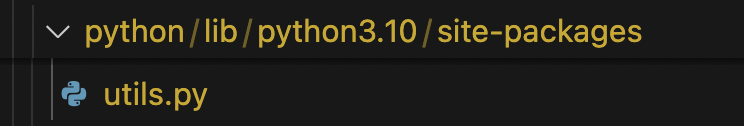
Zip Your python folder
Reveal /python folder in finder, right click, Compress “python”
Upload to AWS Lambda
- Go to AWS Lambda Console
- Click Layers
- Add New Layer from .zip
Video
Here is a helpful video (not mine — thanks to Hitch!) showcasing these steps.
Go to minute mark 2:31 for the part where you install the packages in your virtual environment and then create the zip file.